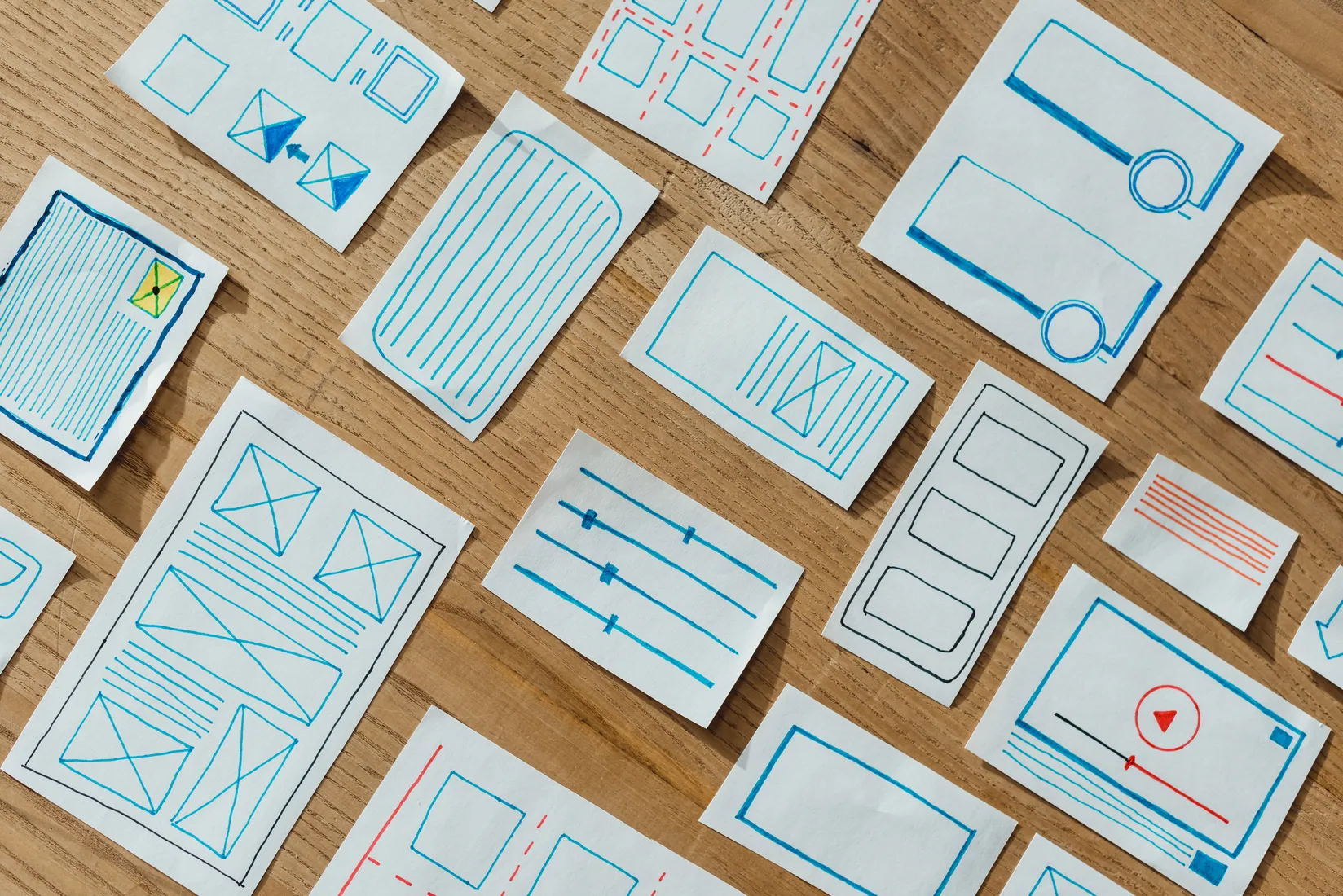Introduction
Due to fierce competition for online visitors, optimizing your website’s user experience is essential to increasing conversions. People are more inclined to buy or sign up for your services if they can easily and enjoyably traverse your website. We’ll cover the five most effective ways to optimizing user experience and boost conversions.
Read more about User Experience.
5 Ways to Optimize Your User Experience for More Conversions
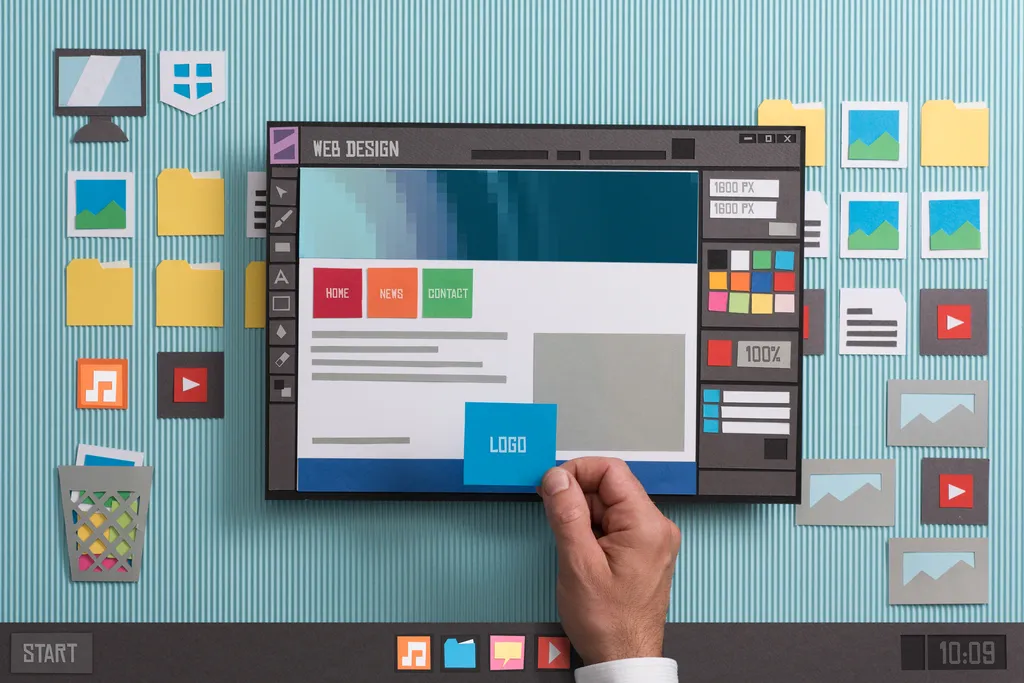
1. Streamline website navigation
To give users a good experience, a website must be easy to navigate. Visitors will likely interact with the material and purchase if they can easily get the information they need. Here are some tips:
Clear Menu Structure:
Your menu must be easy to navigate to give users the best experience. It must be arranged with clear and logical categories to direct users to the sites they want. Well-structured menus help customers find what they need quickly and simply, improving their website or app experience.
Mobile Optimization:
Optimize the user experience by making sure your website works well and looks good on mobile devices. Increased smartphone use means your website must be flexible and user-friendly on smaller displays.
Because of this, site visitors will find it easier to navigate and interact with your content, improving their experience and increasing the possibility that they will take the appropriate actions.
Search Functionality:
Add a powerful search bar to your website to improve user experience. This function helps users find certain materials, objects, or information fast. This ensures customers won’t waste time or be frustrated, making their stay more enjoyable and productive. A well-designed search bar can boost user satisfaction and website sales.

2. Speed up page load times.
Your website must load rapidly to maximize user experience. Slow websites are more likely to lose visitors. Websites should load quickly, or visitors may bounce and leave. This means that you may lose customers or readers if your website takes too long to load.
If you make sure your website’s content loads quickly, you can keep users engaged and content, which is crucial to your online success. Optimize user experience here:
Optimize Images:
Effectively managing website pictures is another key to a great user experience. This requires compressing and optimizing photographs. Picture files should load quickly on your website. The image files can be reduced. Page load times should be reduced without losing image quality.
Your website will be more user-friendly if your photos are optimized so they don’t take long to load. This enhances their experience and keeps them interested in your content. Optimizing pictures ensures a smooth and enjoyable user experience.
Use Browser Caching:
Browser caching is essential for a great website experience. This involves saving frequently used things in a visitor’s browser. Photos, scripts, and stylesheets are examples. This will reduce the need to update these things when a website visitor returns.
If you place information in a bag you can readily reach, you won’t have to continually go back for it. Browser caching speeds up page loading, enhancing user experience. You don’t have to load the same resources over, so visitors may easily navigate your site. This makes website interaction more effective and enjoyable for your viewers.
Content Delivery Network (CDN):
Consider using a Content Delivery Network (CDN) to improve website users’ experiences. Website material is distributed across numerous geographically distant servers using this method. This ensures that site visitors can get information from the nearest server.
This speeds up loading no matter where your visitors are. It’s like having several library branches so customers can grab books from the nearest one, speeding up the process. People hate waiting for websites to load. Therefore, a content delivery network (CDN) can improve user experience.

3. Create engaging and relevant content.
Catchy content improves website usability and user experience. It attracts and engages visitors, keeping them from leaving your site. Second, well-written content can motivate consumers to buy, subscribe, or share.
Consider it an engaging story that engages your audience and pushes them to click, subscribe, or buy. By writing engaging content, you improve user experience and website success. Make your content more engaging:
Keyword Research:
To improve the user experience of your website, focus on more than just aesthetics; make its content easily consumable and available. This requires finding keywords that match your target audience’s search terms. Google’s Keyword Planner may help you find these keywords, which you can naturally incorporate into your content.
Your content becomes more relevant and visible on search engines, making it easier for consumers to find. Therefore, employ keywords as signposts to direct your visitors to your relevant content, improving their online experience.
Visuals and Multimedia:
Making your content visually appealing improves your website’s user experience. Your presentation can include photos, videos, and infographics. These graphic elements will make your content more appealing and easier to read and recall.
Visually beautiful and informative content keeps users interested, encourages them to explore it, and leads to purchases or service signups. Thus, you should regard these visual elements as powerful instruments that can make your website visitors’ experience more exciting and educational.
Regular Updates:
To improve user experience, update and rewrite your website content often. Current information keeps readers engaged and shows your authority in the sector or subject matter you write about. Updated and relevant information makes users trust and return to websites.
Search engines also favor websites that update their content, which may boost your rating. By keeping your information current, you please your audience and boost your online visibility and reputation in your field.

4. Implement trust signals.
Building trust with your audience is crucial to turning website visitors into loyal customers. Consumers are more likely to connect with your content or buy your products if they trust your website. To build this confidence, give relevant and accurate material, a professional and user-friendly design, and a safe and reliable browsing experience.
This will improve the user experience and increase the likelihood that site visitors will return. An excellent user experience is the foundation of a trustworthy online presence. Trust signals include:
Customer Reviews:
Displaying positive customer ratings on your website improves user experience. Prospective customers gain trust and confidence by hearing success stories and testimonials from prior customers. Make these reviews easily available and clearly displayed on your website so visitors may read them.
Positive reviews act as social proof, convincing potential clients that they are dealing with the right organization. This method improves user experience, conversions, and customer loyalty.
Security Badges:
Enhancing user experience and website trust is essential. This can be achieved most effectively by placing trust badges in visible areas. These badges from trusted security and privacy groups reassure consumers that their personal and financial data is protected.
Displaying trust badges helps reassure visitors that their data is safe online. A good user experience increases the likelihood that users will interact with and convert on your site. Trust badges show users that your website is safe and reliable and can meet their needs, improving their experience.
Contact Information:
To improve user experience, make it easy for users to contact you with questions or issues. Provide open and easy-to-find contact information, such as a contact form or support email address, so people may quickly get in touch with you with questions.
Accessibility and responsiveness improve visitors’ website experiences and show your commitment to excellent customer service. Simplifying communication helps handle consumer issues quickly and build trust, which may increase user satisfaction and loyalty.

5. A/B Testing and Optimization
Increasing user experience and conversions is a continual activity. If you constantly assess and enhance your website, it will meet your users’ changing needs. This commitment to continuous development involves examining customer comments, monitoring the website’s operation, and keeping up with industry trends and technology.
Through this iterative process, you may make informed user experience improvements. This will boost conversions and audience satisfaction. Long-term success requires agility and adaptability in the digital age. Use A/B testing to:
Test CTAs:
Try different call-to-action (CTA) buttons and website locations to find which works best. Try several call-to-action types and places to see which increase user engagement and conversions.
This testing improves the user experience and helps you tailor your website to your audience’s needs. To improve your website’s efficacy and user involvement, evaluate outcomes and alter CTA tactics.
Page Layout:
Try many website layouts to find the one that best connects with your audience. By testing different visual styles and layouts, you can determine which design elements visitors prefer. This will improve your site’s user experience.
Exploration lets you tailor your website to your audience’s tastes. This improves website usability and appeal. Keep an eye on user feedback and performance indicators to make design decisions that improve the user experience and boost conversions.
Content Variations:
Try different website content to find which converts best. By testing alternative versions of your text, photographs, and other content, you may learn what resonates with your audience and motivates them.
This constant testing and optimization of content lets you perfect your website’s message and appearance to engage and convert users. Review these tests often and adjust your content to sustainably improve user experience and conversions.
Conclusion
These five user experience strategies can help you create a website that attracts visitors and converts them into loyal customers. Maintaining online competitiveness and offering a good user experience requires regular monitoring and development. Implement these tactics immediately and watch your conversion rates rise quickly.